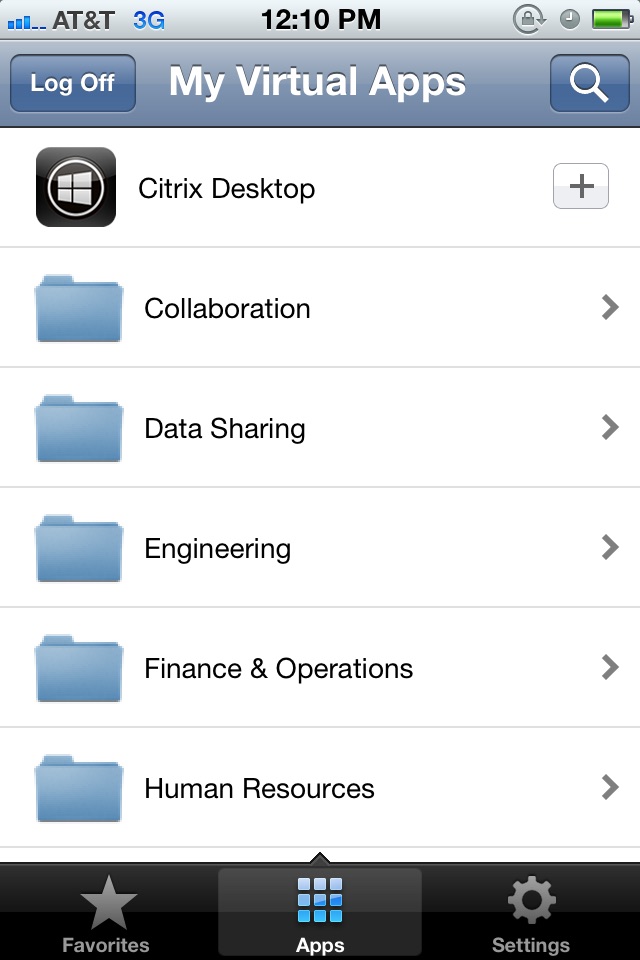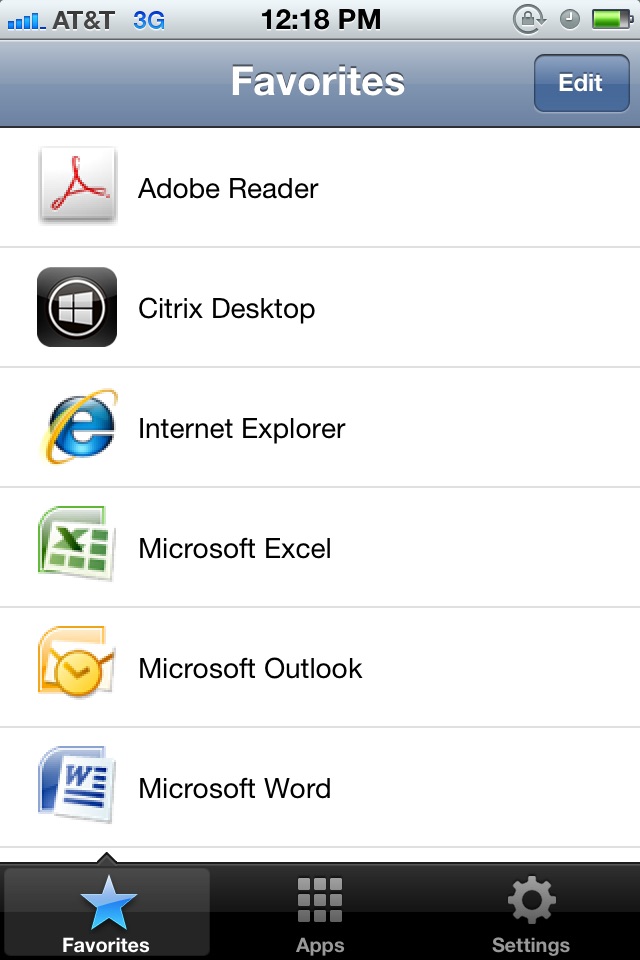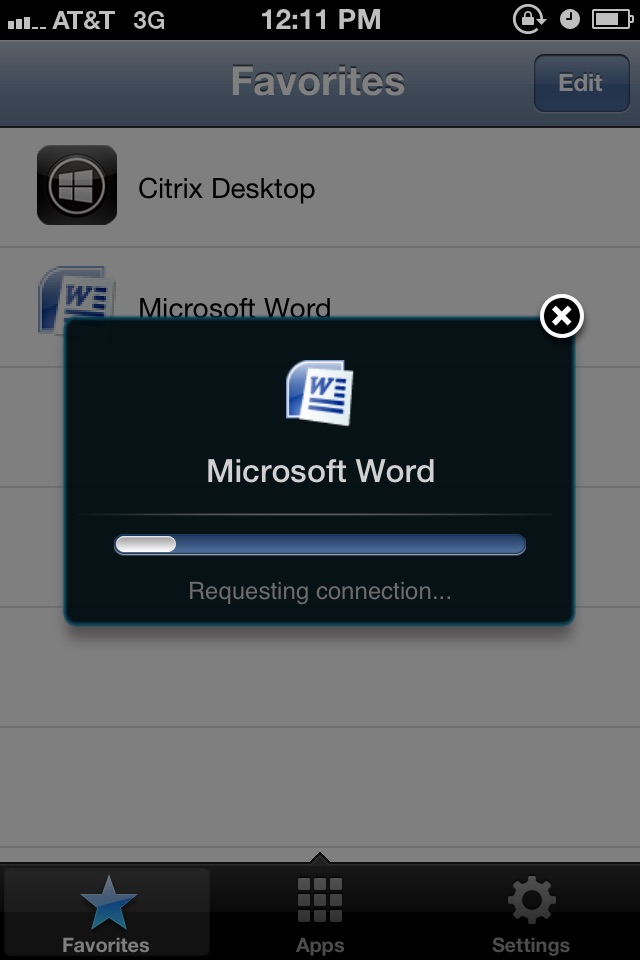R1 lets you access your enterprise files, applications, and desktops to help you be as productive on the go as you are in the office. If your company uses Citrix, you have the freedom to work on your favorite device from wherever you are. Just ask your IT department how to get started.
HOW TO USE R1
1. Open Citrix Receiver and tap Add Account.
2. Enter the Server or email address as instructed by Your IT Help Desk or system administrator.
3. Enter your User Name and Password.
4. Select the applications you want to use.
HOW TO REPORT AN ISSUE TO CITRIX - Please contact your companys IT support team before following these steps:
Option 1
1. Open R1and tap Settings and then Support.
2. Tap Request Help from Support; This generates an email with log file.
3. Send the email to your companys IT support team.
Option 2
1. In the App Store, go to R1
2. Tap Reviews and then tap App Support found at the bottom right of the screen.
3. This launches the Citrix support forum where you can review reported issues OR
4. To report issues, tap the menu icon and create an account first.